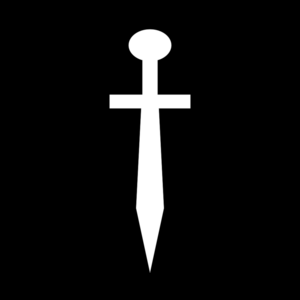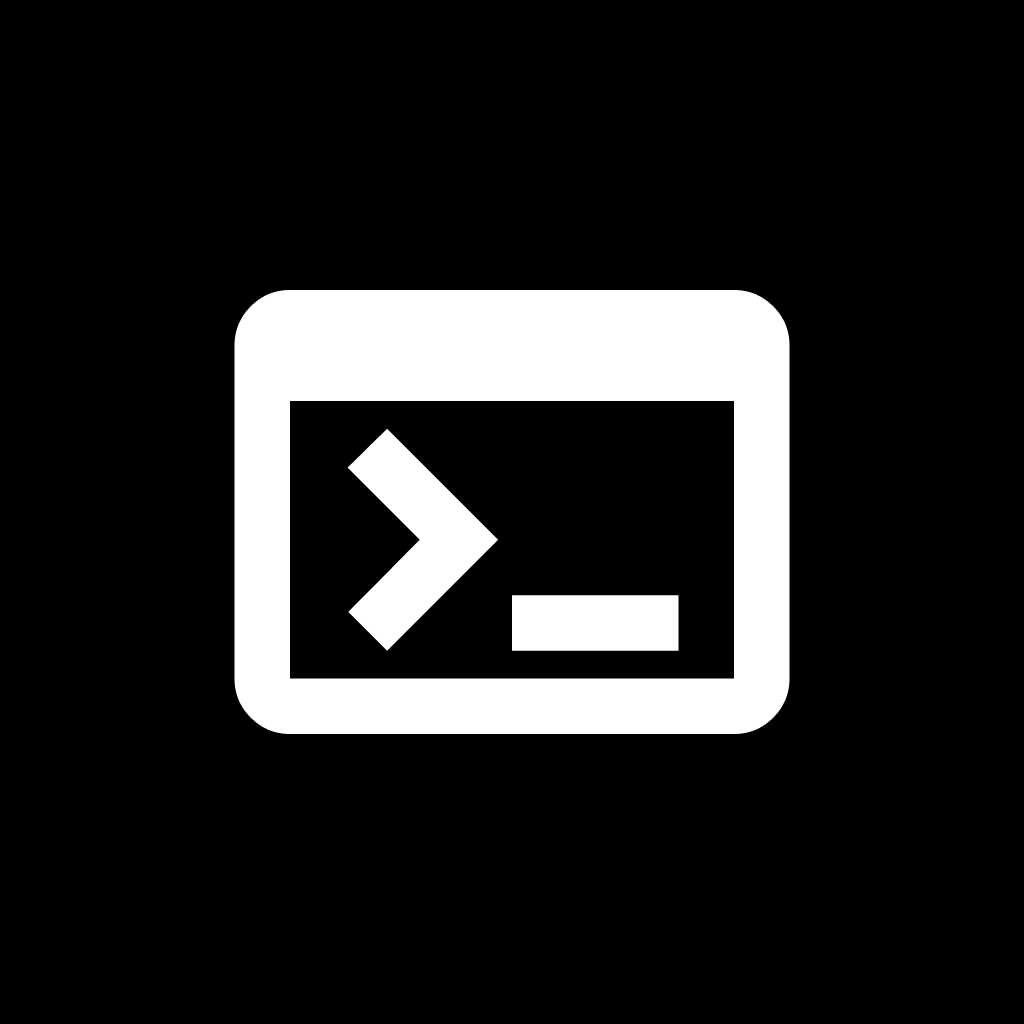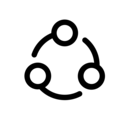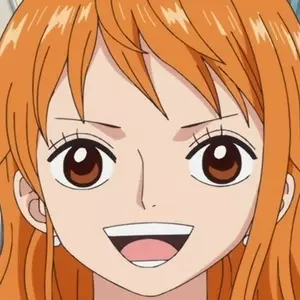For Developers. For Enterprises.
For Everyone.
A complete ecosystem of powerful tools designed to empower developers, scale global enterprises, and simplify digital life for everyday users.
Brook
A cross-platform programmable network tool.
Shiliew
Focuses on providing stable network services.
Zhi
A Zero-Trust End-to-End Encrypted Messaging App.
Meeting
A self-hosted, scalable, enterprise-grade video conferencing solution.
Nan
A standalone application for packet capture and decryption of HTTPS and WebSocket, operating at the TCP/IP layer(non-system proxy).
mitmproxy client
Capture all mobile HTTP and decrypt HTTPS into mitmproxy, operating at the TCP/IP layer (non-system proxy).
Network Activity Monitor
Monitor all network request of the entire system or application, such as DNS, TCP and UDP.
iOS Old App Downloader
Download any older version of the iOS app.
SSH Terminal
A SSH Terminal.
Server Dashboard
A dashboard for Linux Monitor: CPU, Memory, Disk, Socket, Network, Traffic.
菜根谭
放于手中,常以自诫。
File Link
Upload file and get link.
Markdown Editor
A online markdown editor.
IP
Check your TCP IP, UDP IP, DNS in browser.
Socks5 Configurator
Configure your browser with socks5 proxy.
nami
A clean and tidy decentralized package manager.
joker
joker can turn process into daemon. Zero-Configuration.
brook
A cross-platform programmable network tool.
ipio
Proxy all traffic just one line command.
nico
A HTTP3 web server for reverse proxy and single page application, automatically apply for ssl certificate, Zero-Configuration.
z
A process manager.
hancock
Manage multiple remote servers and execute commands remotely.
mad
Generate root CA and derivative certificate for any domains and any IPs.
google-hosts
Google hosts generator.